Spring Clean Your Digital Space – An Expert Shows You How
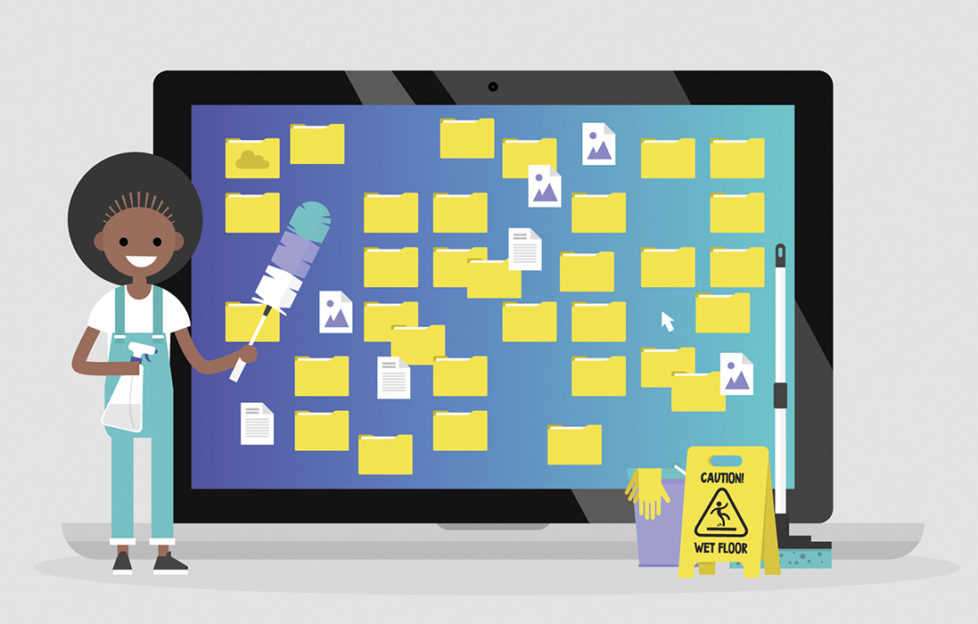
A good spring clean is a great way to refresh your home, mind and lifestyle before the summer months.
But just as important as decluttering your physical living space is decluttering your virtual space. This includes your computer/laptop, phone and cloud storage.
Over the last year there has been a huge increase in the use of connected digital devices and the internet due to the pandemic and lockdown.
And the more we use virtual spaces e.g. when working online from home, Zooming friends, shopping online etc, the more ‘virtual clutter’ we create.
This is bad news because virtual clutter distracts us, slows us down and makes us less productive.
Dawn George, certified professional organizer, productivity consultant and Evernote certified consultant, helps her clients declutter their virtual spaces to become more productive, focused, and calm.
Where to begin?
But how does someone get started with decluttering virtual space? Dawn shares her step-by-step tips below…
Start with organising your computer desktop
Delete unneeded files, create folders, and file, file, file. Download Evernote (you can start with the free version) and drag files that you want to save but don’t want cluttering your desktop into Evernote’s desktop version where it doesn’t take up any space.
Think of your computer desktop just as you would your physical desktop. If it’s covered with documents and junk, it’s hard to find what you need when you need it.
Clear out your downloads folder
Delete unneeded files and drag other files into Evernote’s desktop app that you might need again later. Dawn also recommends using a tool called Duplicate Files Fixer, which finds and deletes duplicate files (photo, audio, etc.) that are often stored in downloads. It’s an easy way to free up storage.
Uninstall unwanted apps and programs
Remove any excess applications on your dock or taskbar. It will minimise clutter and could even increase your computer speed.
Clear out your email inbox
Be ruthless! Delete emails you no longer need and forward emails you want to save to Evernote. You can easily find them again with Evernote’s powerful search feature.
Unsubscribe to e-newsletters that no longer serve you
Not the friendly, newsy My Weekly newsletter, though, of course! Searching for the word “unsubscribe” in your email program is an easy way to locate them.
Empty the trash and recycling bin on your desktop
It’s obvious, but how many of us forget to do it for weeks at a time?
Last but not least, unfollow people and accounts on social media
Keep only the best, clear out the rest – especially accounts that are negative and/or not interesting to you.
(Negative? My Weekly? Never – we promise!)




